LinkedIn is a very unique social network.
It has made its way through many other social media platforms, becoming the best known and most used social network in the world. The connections between professionals allowed the companies to take a huge step forward in the management of work and information. That’s why learning how to generate a Deep Link to LinkedIn is very important for improving your business and your brand reputation.
In this article you can discover the easiest way to create your own branded Deep Link to LinkedIn, you need just a couple of informations and clicks.
First of all: let’s talk about Deep Link and its impact on LinkedIn.
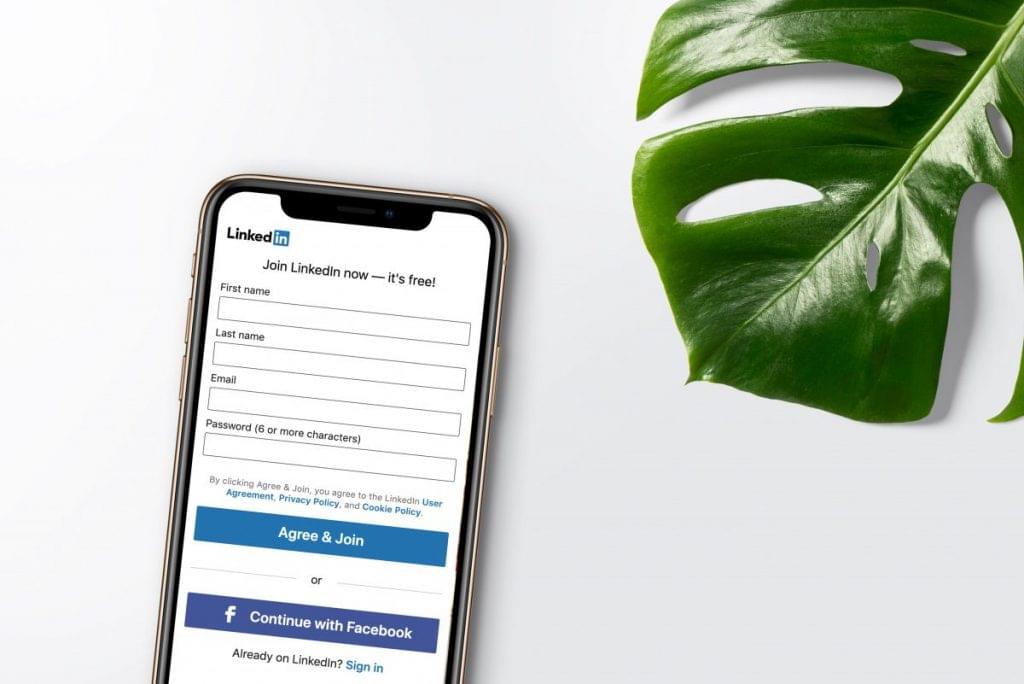
What is Deep Linking?
Deep Linking is a powerful technology developed in the digital marketing sector that allows users to be redirected within a specific landing page, bypassing homepages and other intermediate pages.
This technology has become extremely useful for improving marketing even on mobile platforms, boosting and revolutionizing the browsing experience of users.
So yes, Deep Linking also works within the Mobile Apps, not only on desktop.
Deep Linking can be used for any application, including social network apps or your company’s app.
JotUrl has developed a feature that can simply create Deep Links to all major media, including LinkedIn.
Why Deep Linking to LinkedIn is so important.
As already said LinkedIn has recorded incredible numbers and success, creating a lot of traffic and generating possible market areas in which to target the right audience.

In the United States alone, one of the countries where LinkedIn is most used, more than 60 million users were registered in 2020. Plus, it has been estimated that over 66 million users will be reached by 2022.
These numbers are incredible, but what is really important is another reflection.
On LinkedIn, every content and every profile is aimed at improving the professional aspect of people and agencies.
Within the platform, the value of information is rewarded and encouraged and the quality and professionalism maintained on the network can help improve the visibility and credibility of users.
The whole community, therefore, has an interest in trying to maintain standards of efficiency and usefulness, which translate into a very serious and reliable marketing field.
Taking advantage of the popularity, but above all the stability and good reputation of LinkedIn can be very useful for your own Marketing campaigns or to redirect users to very useful information or content.
Analyzing traffic and user information on LinkedIn can be more valuable than in other contexts. Using a Deep Link to LinkedIn created with JotUrl can help in the process of tracking data and information.
Thanks to your Deep Link to LinkedIn created with our platform you can collect all useful data for your campaign:
- number of visits / unique visits
- number of clicks
- browser language
- origin of users
- devices used (iOS / Android)
- version of the device
- search engine
- version of the search engine
With the reasoned use of this data you will be able to understand the behavior of your users, and understand which operations may be most suitable for your campaign.
If your visitors mostly use mobile devices, you will need to commit to creating content that is optimized for those specific devices. The user interface can change a lot between the desktop version and the mobile version.
Where can you redirect users with your Deep Link to LinkedIn?
- on specific profile pages (your profile page, your company profile page)
- on LinkedIn internal pages / articles
- on specific LinkedIn posts where you have inserted downloadable PDFs or other valuable content that can help you improve your image.
Where you can put your Deep Link to LinkedIn pages?
- within a newsletter email,
- within an SMS
- within a Whatsapp message
- within a Telegram message
- within your landing pages
- within a CTA button
- within a social optin
- etc.etc.
There are many other ways in which people can be redirected to the App thanks to the Deep Link to LinkedIn.
Using JotUrl you will be able to have full control of your social campaigns and also manage how many users redirect through your Deep Link to LinkedIn.
The easiest way to create a Deep Link to LinkedIn.
JotUrl has developed a truly revolutionary feature called Easy Deep Link, creating your Deep Link to LinkedIn will only take a few clicks.
In order to successfully create your Deep Link to LinkedIn, follow the instructions below.
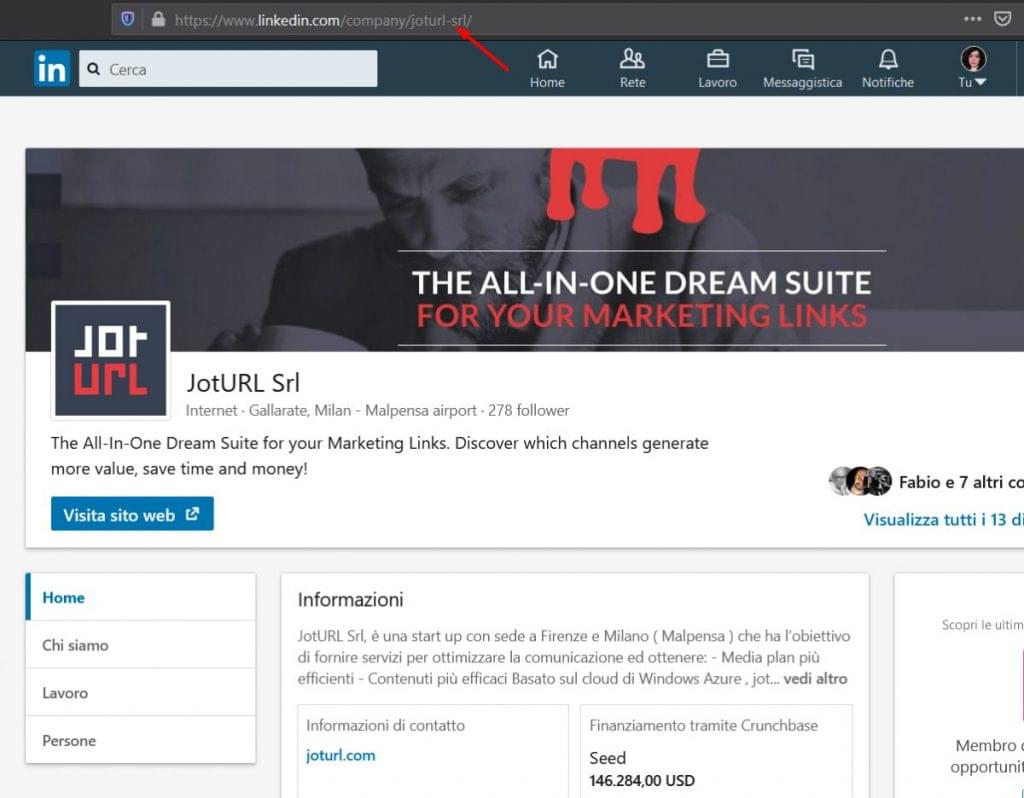
Look for an LinkedIn profile or post to which you want to direct your users using the Deep Link feature. For this example we use the JotUrl LinkedIn Profile URL.
Copy the URL of that page – don’t worry about the length.
Enter the JotUrl Dashboard and create a new Tracking Link to create the Deep Link to LinkedIn you need. Just click the (+) TRACKING LINK button.
Fill in the form for your new Tracking Link.
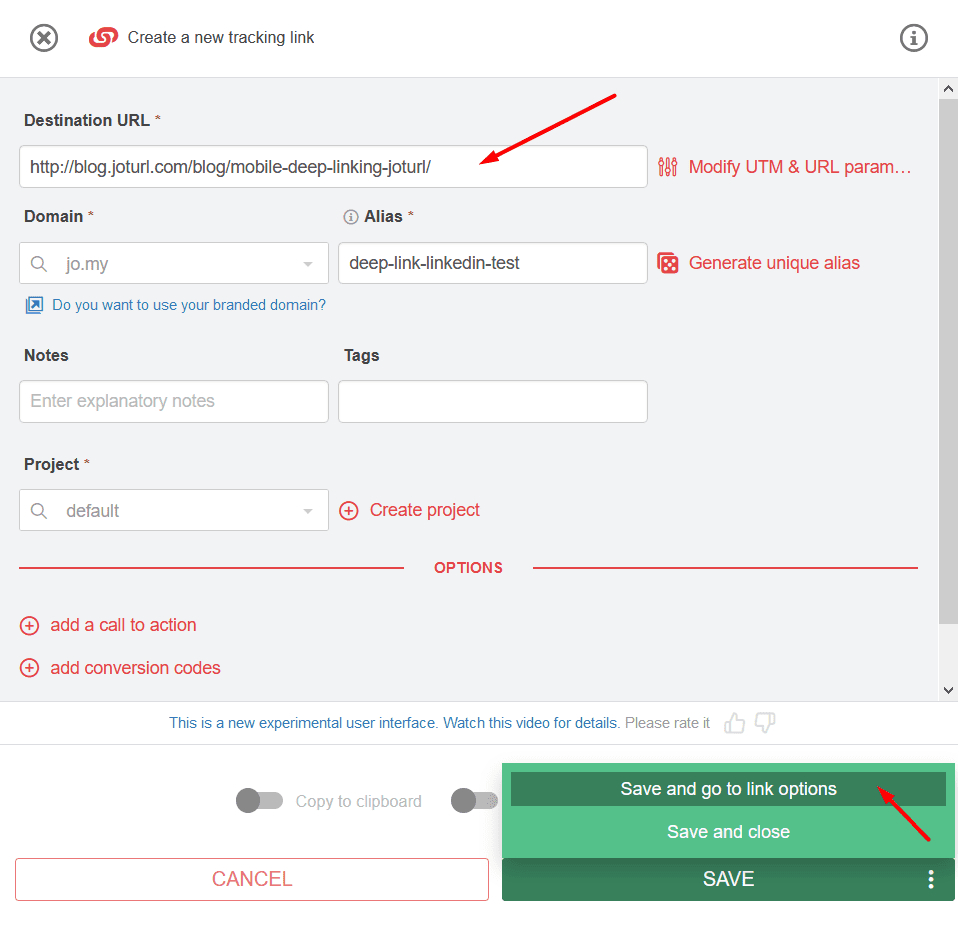
1) Insert the link of the LinkedIn page as the destination URL.
2) Choose your domain, we recommend that you use your personal branded domain
3) Add the alias you want. In this way, despite having a very long Instagram link, you can shorten it, making the destination of your Deep Link to LinkedIn immediately clear.
Making a branded link can improve the CTR of your links by more than 34%
It can also prevent your links from being banned or penalized on social networks during your advertising campaigns.
Creating short links can be vital, especially if you intend to share them over the phone.
Considering that the number of LinkedIn mobile users is increasing more and more, take into account the length of the links and the possibility of branding them to improve visibility and link trust.
4) Insert tags and notes to identify your links within your projects.
5) Click on the “Save and go to Link Options” button.
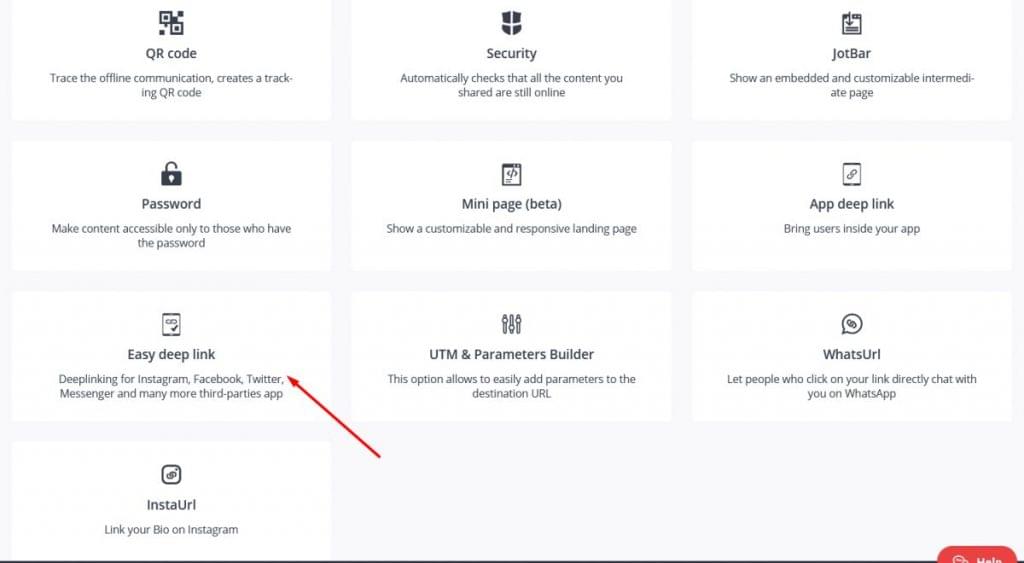
At this point click the box called: Easy Deep Link.
Within this Feature you can immediately create your Deep Link to LinkedIn.
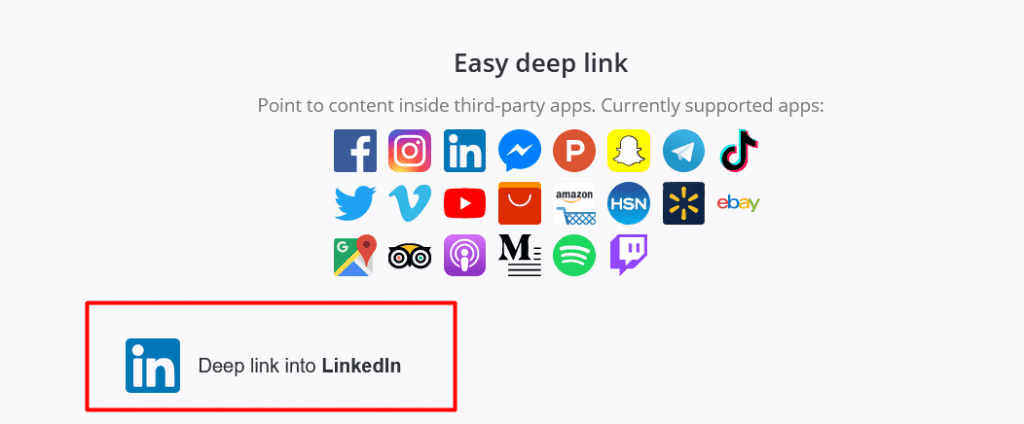
As you can see, our JotUrl engine has already been able to understand that your destination URL belongs to LinkedIn, and has already preset the fields within the page without you having to touch anything.
If you wish to make any changes you are free to do so.
Within this page you can check the behavior of your Deep Link to LinkedIn on both Android and iOS devices.

You can also set alternative landing pages if the LinkedIn App is not installed on your user’s device.
If your users haven’t the LinkedIn App installed, you will have the following options:
- Redirect them to the browser LinkedIn page, it cannot be viewed in the Mobile App, but only from the page of the search engine used (Google, Firefox, etc.)
- Redirect them to the App Store / Play Store to download the LinkedIn App
- Redirect them to a custom page chosen by you.
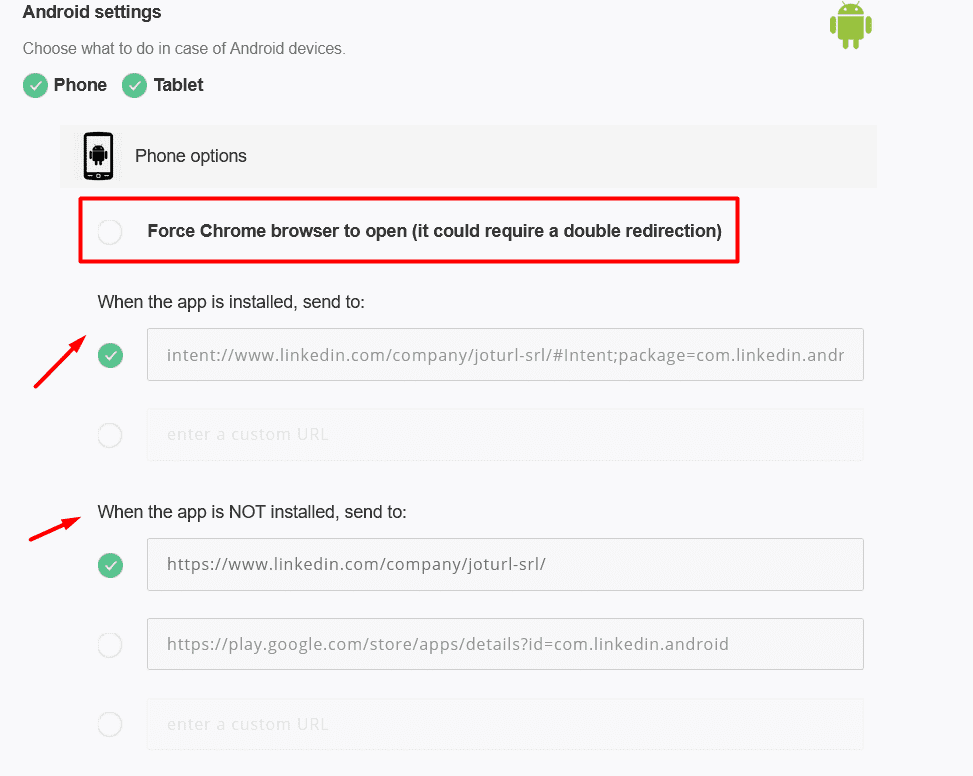
Within the settings for Android devices, you can force the opening of your link via the browser, however this procedure is not yet available for iOS.
Once you have selected the Open Graph settings you can save your Deep Link to LinkedIn.

You can copy it in an instant by clicking this button. Let’s see it at work!
We have sent our Deep Link to LinkedIn to a mobile device in order to test it properly.
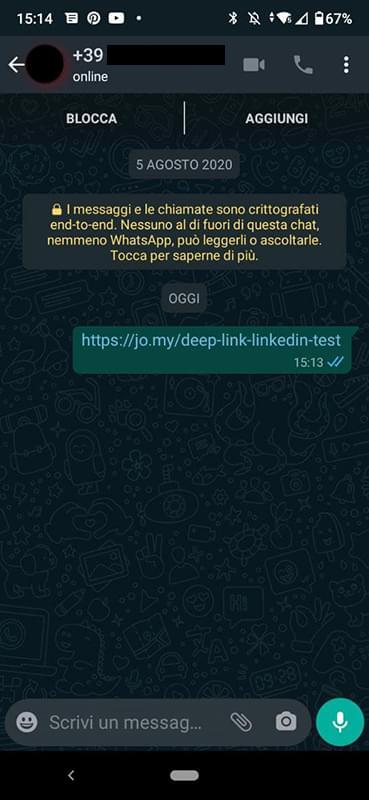
A single click within the Whatsapp Chat will be enough to redirect users within the LinkedIn App!
The Deep Link to LinkedIn will redirect your user inside the specific landing page that you use as URL Destination.
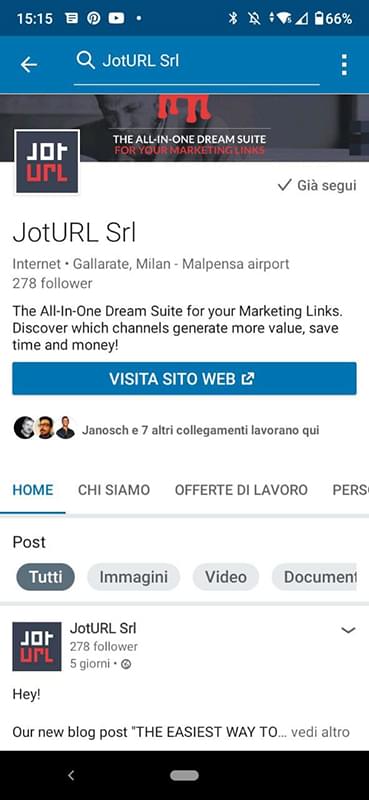
Now you can copy your Tracking Link and bring as many followers as possible to interact with you on your LinkedIn post. By offering your users valuable content you will gain visibility and credibility and in the meantime you can analyze really important data on their habits and their browsing.
You can try to make a Deep Link to LinkedIn too.
JotUrl has a 14-day free-trial in which you can test all the features you want.
Cheers!
JotUrl Team
– – – – – – – –
If this article: “The easiest way to create a Deep Link to LinkedIn”, helped you, this might also interest you: “Mobile Deep Linking”
PS: If you need other information about LinkedIn maybe you can read this Article about URL Shortener for LinkedIn.




